DS CAM v5
by Dental Softworks
Discover the impressive benefits of the V5 dental CAM software - efficiency and precision for your milling center
Experience the many benefits of the V5 Dental CAM software, which optimizes your dental workflows and takes them to a new level. This powerful software solution simplifies the processing and management of your projects and offers you a wide range of functions and benefits to make your practice more efficient and precise.
Effortless control and automation
With a single license, you can control up to 63 machines and benefit from automatic license updates and CAM version updates. Multithreading compatibility and background calculations allow you to process and calculate multiple projects simultaneously while continuing to work on other tasks.
Comprehensive material and job management
The V5 Dental CAM software supports a wide range of import formats and enables the creation of multiblanks. Manufacturer-specific disk and block materials are stored, and the processing of ZrO and PMMA blocks is easily possible. The extended material groups and job types make it easier to assign and organize your projects.
Optimized processing strategies and workflow
The V5 software enables quick and easy adaptation of machining strategies, with cutting data being saved directly in the milling tool and transferred from there to the strategy. Higher infeed is also possible with CoCr, and the distinction between disk, block and preform strategies makes it easier to select the correct machining method.
Support for full dentures and
Preform systems
The V5 Dental CAM software supports various full denture systems, such as the Digital Denture System from Ivoclar and the Baltic Denture System from Merz. It is also compatible with a wide range of preform holders and systems, such as Medentika, NT-Trading, DentalDirekt, DESS holders, GenTek (Zimmer Biomet original) and Alphatech (Henry Schein).
OVERVIEW
This is new with the v5
- New homepage
- New navigation bar and integrated main work window
- Job search function
- Defective/broken work is intercepted. The repair is offered.
- New strategy dialog and strategy parameters
- Duplicate strategy steps
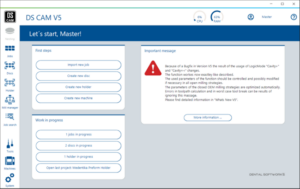
New homepage
The start page is your hub for relevant information: From here, you are informed about important messages, available updates and detected faulty projects. The dashboard also gives you direct access to pending jobs, available blanks or holders. It is also an effective interface for various work steps. You can import a new job directly from here, create a new circular blank or holder, or open the last opened project. A click on the corresponding button takes you directly to the desired work step.

New navigation bar and integrated main work window
The revised navigation bar in CAM version 5.0 is more than just a navigation tool. It is a central component of an improved user interface that enables faster switching between different work steps and at the same time provides a clear overall display. Experience for yourself how the new navigation bar increases your productivity and simplifies your day-to-day work!
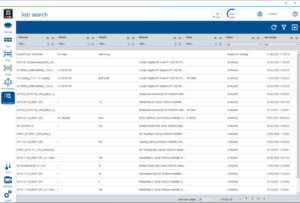
job search function
This powerful function provides you with a comprehensive overview of all your jobs, regardless of whether they are archived, in work preparation or have already been placed in a workpiece blank. The various search and filter options make it easier for you to find specific jobs that you can open and process directly.
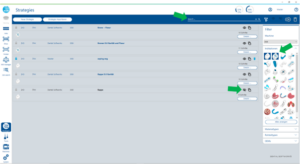
New strategy dialog
Optimize your workflow with the new strategy dialog in CAM! This innovative function allows you to get a comprehensive overview of all available strategies and adapt your system to your daily needs.
Use the filter options to quickly find the information that is relevant to you or use the search function to search for a specific strategy.
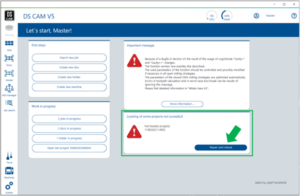
Defective/broken work is intercepted - The repair is offered
With the new "Repair and Reload" button, you can instruct CAM to repair the faulty project. This can include, for example, removing a faulty job or a faulty internal file from the project. If a repair is not possible, the faulty project is deleted in order to ensure the functionality of the CAM.
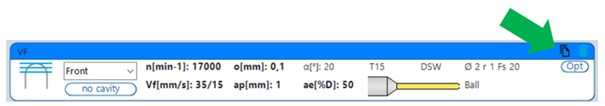
Duplicating strategy steps
Do you need a second, identical or similar milling step for your strategy? With the new "Duplicate" function for strategy steps, you can now save a considerable amount of time. At the same time, it reduces the susceptibility to errors that can occur when changing parameters manually.
NEW STRATEGY SETTINGS
Strategy parameters
Here you can see the key parameters of your individual strategy steps at a glance. You can now compare them directly with other strategy steps. In addition, a closer look reveals all the parameters that define a milling step on the right-hand side. Maximum information at a glance!
Strategy tools
To make it easier to select the right milling tool, a clear list of available tools is displayed by switching from the "Parameters" tab to the "Tools" tab. A "mouse click" on the desired tool is enough to assign it to the step.
"GENIAL" - strategies for several job types
This innovative function not only offers you an improved overview and simplified maintenance of your strategies, but also minimizes the risk of errors. Cut your milling strategies in half and experience a new level of efficiency and clarity in your day-to-day work.
Compatible with Amann Girrbach - Motion 1, Motion 2
Compatible with BZT Dental - BZT Eco 4, BZT Eco 4a, BZT Eco 4b
Compatible with Datron - Datron Dental C, Datron Dental D5, Datron Dental D1
Compatible with Dental Conceptworks - DC 1, DC 5, DC 7
Compatible with DMG Sauer - Sauer US 20/5, Sauer US 10
Compatible with Hint Els Hint Els
Compatible with Imes Icore - Coritec 750i, Coritec 650i, Coritec 550i, Coritec 450i (with changer), Coritec 450i, Coritec 350i, Coritec 350i plus, Coritec 340i, Coritec 250i, Coritec 240i
Compatible with KaVo - Everest
Compatible with Lycodent - Lycodent Pluramill D30 (Mach 4), Lycodent Mach 5
Compatible with MB machines - MB 5A, MB 5A1, MB 4G, MB 5M
Compatible with Micron - Mircon HSM 400U
Roland DG - DWX-52DCi, DWX-52D, DWX-51D, DWX-50, DWX-4
R+K - Multi 5 Axis, R+K Organical XT, R+K Organical Desktop 8
Roboice - RF 1, RF 2, RF 3, RF 4, RF 5
VHF - 4ax, 5ax (S1, S2), N4 K5
Ivoclar - PM 1, PM 3, PM 5, PM 7
Wieland - Zenotec Mini, Zenotec Select, Zenotec T1, Zenotec 4820
Wissner - Gamma 202, Gamma 303
Yena Makina -Yenadent D50, Yenadent D43
Do you have further questions?
Make an appointment now with an ADOR CAD/CAM specialist to get to know the DS CAM software. Find out how digital dentistry can make your work processes more efficient and how you can optimize your workflow.
Fair prices
Excellent conditions and continuously attractive promotions
High quality
With us you will find only certified quality products
Simple & fast
Fast processing of your requests
Top advice
Competent and personal advice with many practical ideas